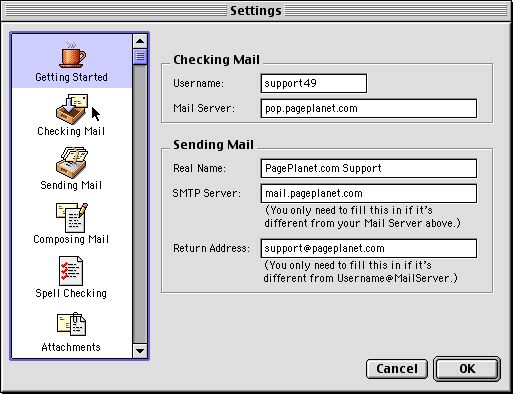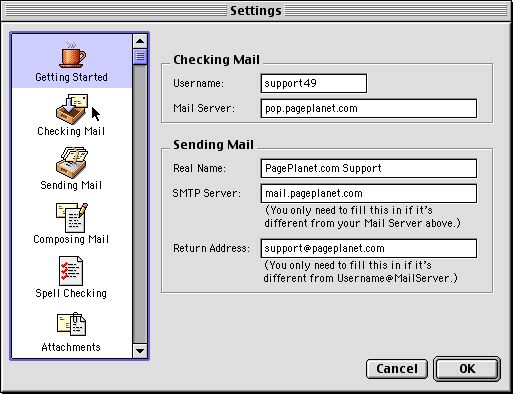What is SMTP AUTH?
<< Step 1

Eudora 5 Settings :
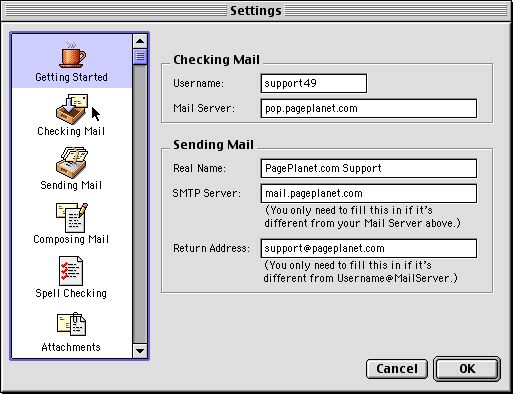
The screen is fairly self-explanatory, but to be thorough :
- Checking Mail
- Enter your username (including number!) in the Username field
- In the "Mail Server" field, put the POP3 (incoming) server name
- Sending Mail
- In the "Real Name" field, put whatever you want people to see as your name, i.e.-"John Doe"
- In the "SMTP Server" field, put the SMTP (outgoing) server name
- In the "Return Address" field, put your email address. It *is* different from "username@mailserver", and *should* be supplied. Our usernames are different to help protect you from spam.
Step 3 : The "Checking Mail" item on the left
|