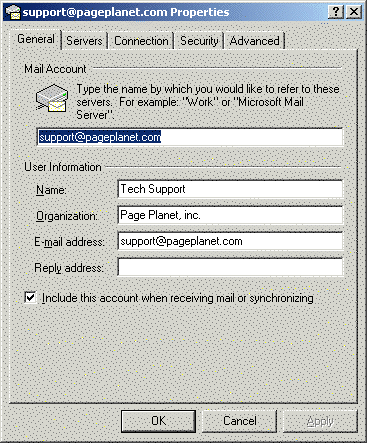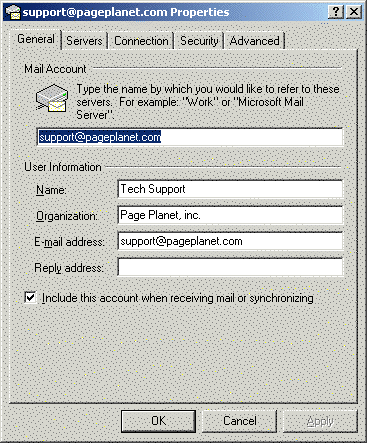What is SMTP AUTH?
<< Step 2

OE 5 Win - Account Properties : General
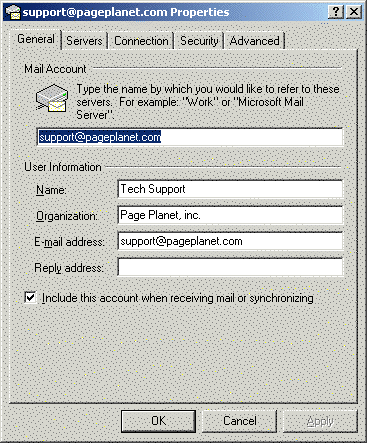
- If your window is not on the "General" tab, click it.
- Mail Account : We recommend you type your email address here.
- User Information
- Name : Your name as you would like others to see it (ie - "John Q Public")
- Organization : You may leave this blank, or optionally fill it out.
- E-mail Address : Type your email address here very carefully.
- Reply Address : Leave this blank.
- Place a check in the box for "Include this account..."
Step 4 : Click the "Servers" tab at the top of this window.
|