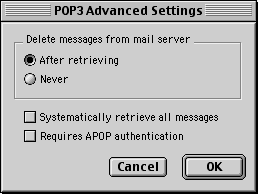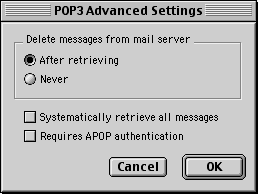What is SMTP AUTH?
<< Step 2

PowerMail 3 - Mac - POP3 Options
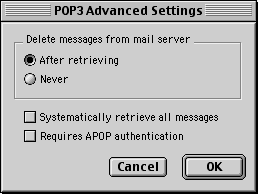
- Delete Messages from Mail server
- Should be set to "After Retrieving"
- The "Never" option will be ignored by the mail server, unless it is requested as part of your hosting.
- Systematically Retrieve All messages
- Requires APOP Authentication
- Leave unchecked - this is separate from SMTP AUTH
Back to Mail Accounts
|