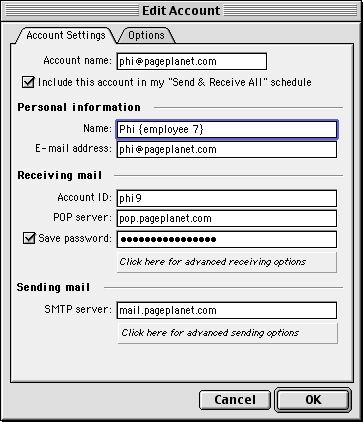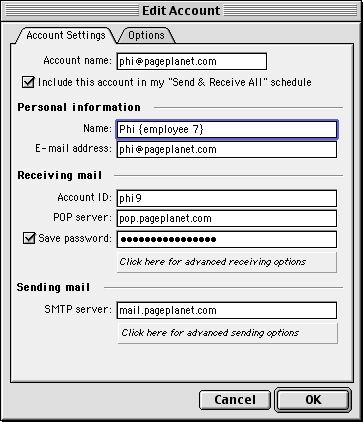|
What is SMTP AUTH?
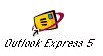
<< Last
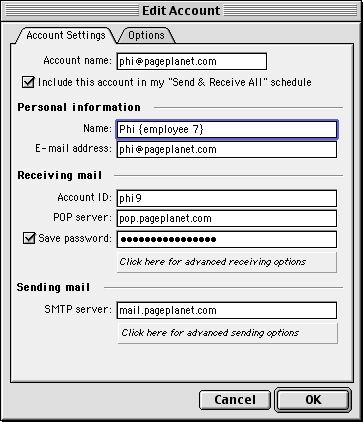
A few things to note :
- You should be looking at the "Account Settings" tab
- You should probably have your email address in the "Account Name" fields (but it really doesn't matter)
- It doesn't matter at all what you type into the "name" field under "personal information" (but you should probably use your real name...)
- The "E-mail address" field MUST contain your actual email address
- The "Account ID" field under the "Receiving mail" section MUST contain your actual username (with number, ie: "jdoe7")
- Also under "Receiving mail", the POP Server should be "pop.domain.xxx" where "domain.xxx" is your domain name...
- You probably want to check save password, and actually type it in - but if you don't - you'll be asked for it later.
- There's nothing for you to do in the "Advanced receiving options"
- Under "Sending Mail" the specified server should be "mail.domain.xxx" where "domain.xxx" is your domain name...
Once you've completed the above steps, click the "OK" button at the bottom of the window, and try to send and receive email.
|